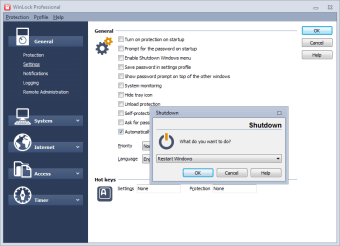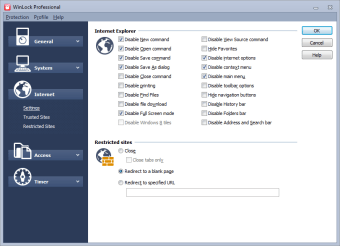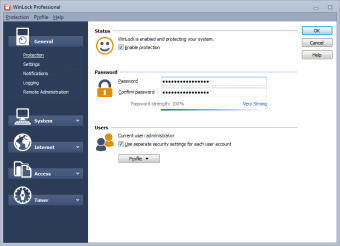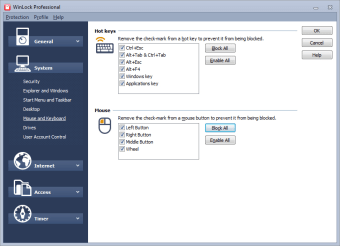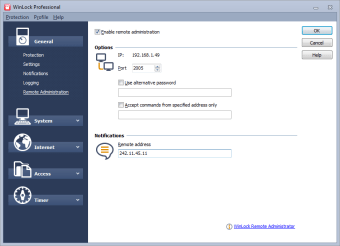Protect your computer in multiple-user situations
Winlock Professional is a staggeringly complete program designed to prevent prying eyes from modifying, viewing or configuring elements of your computer that you would prefer them to leave alone.
The program itself is simple to use - the interface is clear and uncomplicated, with a menu running down the left-hand side and the main interface on the right. Once you chose the user account you want to protect and a master password, you can move through the various parts of the program, restricting access, hiding elements and remotely administering use of your computer.
Almost every aspect of Winlock Professional is configurable, from the way you are notified of changes to what appears in the start menu and which drives you want to hide. In fact, there are so many areas to configure that at first I had problems imagining who would want to use a program like Winlock Professional. After looking at the suggestions on the website, however, it became more obvious. Above all, Winlock Professional is suitable for computers that will be being used by strangers, such as in a school, guest house or Internet café. The program is also suitable for home use, but if you need it in the privacy of your own house, you should ask yourself a question - why am I letting people I trust so little use my computer?!
Even if the Winlock Professional user is not an expert, they should have no problem. The help file is comprehensive, and each block/restrict action is clearly displayed and easily toggled. For instance, if you are managing computers in a library, you may want to block file sharing sites on the internet, prevent the computer from being locked, and hide the control panel. All of these actions, and many more, are easily and quickly achieved with Winlock Professional. It's an all-round winner.
Winlock Professional - the perfect solution for managing computers used by multiple people.
Changes
Minor changes.